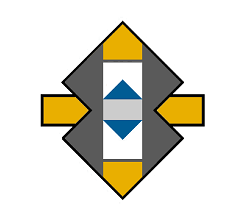5KPlayer is a HD video player that serves multiple purposes such as:
5KPlayer is a HD video player that serves multiple purposes such as:
- Online video downloader
- IPTV playback
- Media streamer
- Music player
- DVD player
- Etc.
It is free software that runs both on Windows and MAC platforms and can play up to 8K resolutions without shuttering or flicking, due to its acceleration features. The interesting thing about this software is the implementation of the DLNA alliance. It means that the quality of the videos is high (UHD) and that there will be no compression when sharing media content.
5KPlayer offers DVD support so it can play high-quality DVD content as well as YouTube, Blue Ray, etc.
The IPTV function is very important because you can watch favorite TV channels online on your computer. All you need is an online streaming URL and the software will do the rest.
Features
- Intuitively built interface
- Play 8K/4K/360°/HEVC videos, DVD, radio, IPTV, M3U, MP3 AAC APE & FLAC music files
- Play 1080p HD videos, and DVDs
- Hardware acceleration – GPU accelerated, powered by NVIDIA, Intel, DXVA and AMD hardware acceleration.
– Capable of dealing UHD and large videos, support 10bit HEVC (HDR) video and H264 8K videos
– Cut video, and simply edit the cut video: rotate, change playback speed, color balance, audio, etc.
- Streaming:
– DLNA Stream video music, from Android to PC/Mac, from computer to Android/Smart TV/PS4/Xbox.
– AirPlay stream video/music to PC/Mac. Mirror iPhone iPad iPod screen to Windows/Mac. Record iPhone iPad screen while mirroring.
- Download online videos from YouTube, Dailymotion, Vimeo (with subtitles). – Download video music, to MP3, download subtitle with video, batch download, resume from the break point, download playlist, etc.
- Media Library Features
- Built-in Radio Player
How to Watch IPTV Streams on Computer using 5KPlayer
1. The first step is to download and install 5KPlayer.
2. Then stream IPTV.
- Method 1: Drag-and-Drop the m3u playlist over the 5KPlayer interface and the streaming should begin in a matter of a few seconds, depending on the speed of your Internet connection
- Method 2: Click “Live” on 5KPlayer UI > input the IPTV link URL > and click “Play” > wait a moment and it should start playing.
Takeaway
5KPlayer is a very easy to use software that will give you a great experience as it is intuitively built and has some great features we explored and covered above. Also, 5KPlayer is not the only one IPTV player. Here you can find a list of the top 4 free IPTV players in 2020.