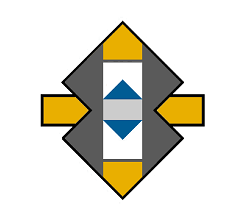Chats are an important part of our lives today, particularly those involving people we value or critical business-related exchanges. People are on either WhatsApp, Kik, LINE, Wechat, Viber, or some other chatting app out there. The thing is that there comes a time when you either want to back up your chats for future reference or for transferring to another phone. Google offers options for backing up WhatsApp but little to no platforms allow you to back up and transfer your chat history from the other social media platforms, and even when you find something, the process is just frustrating.
iSkysoft Toolbox – Restore Social App is a software that allows you to easily backup, restore, or even just transfer your chat history from WhatsApp, LINE, Kik, Viber, and Wechat. It is the app that you have been dreaming of because with it if there is anything you need to keep for the future from any of the mentioned chatting apps, there is nothing this app can’t do. Let me show you.
The User Interface
iSkysoft Toolbox – Restore Social App comes with a user-friendly and intuitive user interface. You don’t necessarily need to watch any tutorial or read a user manual to figure out how things work. Just look at the starter interface; if you want WhatsApp, click it; if you want Kik, click it; if you want Wechat, click it. It is just that straightforward.
Features
As indicated earlier, this app easily allows you to back up, restore, and transfer your chat history from WhatsApp, LINE, Kik, Viber, and Wechat.
It works with both iPhones and Androids. For instance, you can do a WhatsApp transfer from iPhone to iPhone/iPad/iPod or from iPhone to Android.
Once you have backed up whatever you wanted to back up, you can preview it and see what’s there. The reason the app allows you to access your backup before restoring it is that the app gives you the option to determine what you would like to restore. This is convenient, as you won’t have to restore anything that is not useful to you at the moment. Furthermore, what you have backed up is also printable as HTML. If you would like to print out your messages for perhaps a court case or framing (perhaps it was the chat she said yes or the chat that lead to a big breakthrough in your life), this option will prove useful.
How to Backup and Restore
- Launch the iSkysoft Toolbox – Restore Social App and click on the icon of the chatting app you want to work with; for instance, WhatsApp.
- On the screen that shows up, you’ll be presented with various options: transferring messages, backing up messages, restoring from an iOS device to another iOS device, or from an iOS device to an Android device. Select the option that matches what you would like do; for example, transfer WhatsApp from iPhone to android.
- That’s it! The option you chose will cause your desired task to begin. The task will complete in a few minutes if you have a lot of data but if it is just something small, it can finish in less than a minute.
And those are the three simple steps required to backup, restore, or transfer your chat history from WhatsApp, LINE, Kik, Viber, or Wechat using this amazing app. I promise you, in this time and age, you will struggle to find another app that makes things easy for you like this app.
Tips
- iSkysoft Toolbox – Restore Social App comes in a Windows and Mac version. If you’ll be using the software on a Windows computer, ensure that you have iTunes installed for the app to be able to work with your Mac or iOS related stuff.
- When connecting your Android device to the app for the first time, you may initially have to enable “USB Debugging” using “Developer Options” for your Android device to be connected. To access “Developer Options”, you may have to tap on your device’s “build number” seven times.
Compatibility
So far you may have gotten the sense that iSkysoft Toolbox – Restore Social App is compatible with both Mac and Windows computers. It works with most of the Operating System releases from both platforms that have been released since 2000. I mean:
- Windows: XP, Vista, 7, 8, 8.1, 10
- Mac OS: 10.14, X 10.13, 10.12, 10.11, 10.10, 10.9, 10.8
- iOS: 10, 11, 12
And when it comes to iOS devices, it works with iPhones, iPads, and iPods; including the latest models of the devices.
If you have valuable chat histories from WhatsApp, LINE, Kik, Viber or Wechat that you would like to backup or transfer from device to device, I doubt you’ll come across another app that will quickly and seamlessly enable you to do so like iSkysoft Toolbox – Restore Social App.