Everyone who uses a computer to handle sensitive or valuable data is always careful about losing it. That’s why some people obsess over making backups and are very careful with such kind of data. However, at one point or another, people lose that sensitive or valuable data. And it happens in the fraction of a second. There was a time that when this happened, that was it, say goodbye to your lost data forever. But not in this age. Thanks to EaseUS Data Recovery Wizard Free, you can recover all your lost data regardless of how it was lost. Let me show you what this life-saving application has in store for you.
Functionality
In the world of Design, particularly Industrial Design, a good design is one that’s both beautiful and functional. Nonetheless, functionality is always given precedence over aesthetics. Compared to other data recovery software out there, the EaseUS Data Recovery Wizard software is in a class of its own because it meets the two requirements of a good design; it is both functional and beautiful. I don’t know how many data recovery software you’ve come across so far but of all the data recovery software I’ve ever come across, none of them have been as satisfactory as this one.
Firstly, it works. As in, it really does recover your data back. Secondly, it is fast. The application does not take a lot of time to scan and recover your lost data. Of course, the size of the data you want it to recover will determine how fast it will finish the job. But when it comes to speed, it outperforms the other data recovery software out there. Finally, yet importantly, I love the organization of the recovered data. The recovered data is well organized and it’s easy for you to find your lost data in folders. I once used a different data recovery software to recover data and after it took ages to recover just a small amount of data, it had organized the recovered data chaotically and I still ended up not finding the files I needed. But thanks to the EaseUS Data Recovery Wizard Free, I managed to get my files back.
The User-Interface
This data recovery software has a very friendly and intuitive user interface. There really isn’t much for you to learn. Everything about this software is straightforward. Recovering data is as easy as three simple steps:
- When you launch the software, it will start having scanned all the storage media connected to your computer. At this stage, all that’s needed of you is to determine the storage media or location (1) where you want to recover data from and select it. Once you have selected the location you want to recover data, just click ‘scan’ (2) and the software will quickly scan the selected location for recoverable files. Once it’s done, it’ll show you all the recoverable data.

- Your next step then is to go through the results of the scan and determine all the files you want to be recovered. You can choose specific files (3) or let it go ahead and just recover everything.

- Once you’ve determined what you want to recover, just click ‘Recover’ (4). You’ll be prompted to select a place where you’ll want the recovered data to be saved. That’s it!

Tip! – Choose a different location than the original one where the recovered data is originating. For instance, if you are recovering data from drive A, don’t save the recovered data in drive A. Instead, save the recovered data in drive B, C or anywhere but drive A. Most recovery software, including this one, won’t necessarily allow you to save the recovered data in drive A anyway.
Features
Something you’ll appreciate about the EaseUS Data Recovery Wizard Free is that it is a simple software to use but it is also robust. This free data recovery software can recover over 1000 file types. That means it can recover almost any file. Whether it is a document, image, video, .exe, audio, email, or something unique to your industry, chances are that you’ll retrieve whatever you lost using this software. It will essentially scan what was there and recover it for you regardless of the nature of the file.
And it doesn’t matter how you lost the file. Regardless of whether you accidentally deleted it, formatted the storage device, your machine crashed, a virus attack, a damaged hard drive, you emptied the recycle bin, or a partition disappeared, this software will get it all back for you. In addition, the EaseUS Data Recovery Wizard Free will recover data from any storage device that connects to a computer.
Tip! – In my experience, it is best to attempt to recover data immediately you’ve lost it. For instance, if you accidentally formatted a flash disk with important data, use the EaseUS Data Recovery Wizard Free software to recover the data immediately before adding more staff to the flash disk. The software satisfactorily recovers data that has been recently lost compared to when you attempt to recover data after you’ve written and deleted data to the storage media like five times.
The EaseUS Data Recovery Wizard Free Edition is the best data recovery software out there – from my point of view. If you want a data recovery software that is reliable, easy to use, robust, feature-rich, and above all, free, this is it!


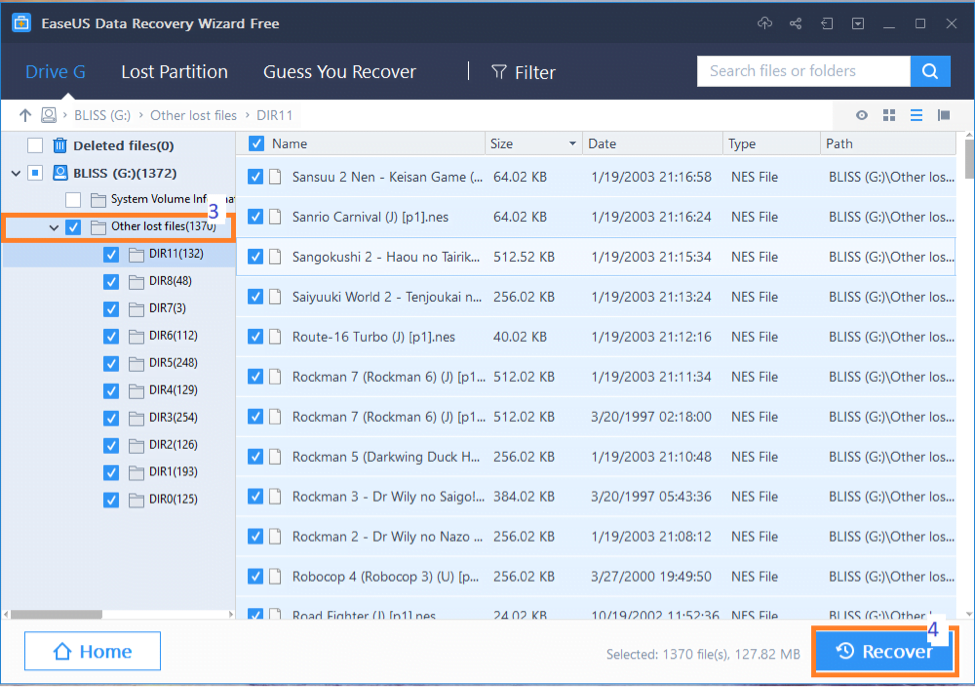

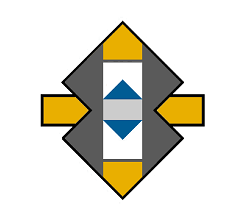







its helpful article to recover the data. many time we lost our data then we think we lost everything but its the best way the recover it. Thanks sir for your best support.
Thank you for sharing this article
Introduced a very good and functional app
This software also has recovery?