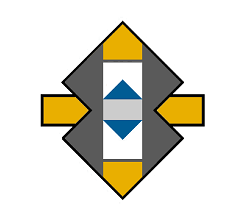In Windows operating systems, windows either open in full-size or a small square but they almost never follow your display requirements. Windows 10 makes no exception from the rule. In this article, I am going to tell you how to make windows open to the size you want. The trick is simple: when you manually change the size of a window, the OS memorizes the position and opens it to the same size next time. Let’s see how to do it.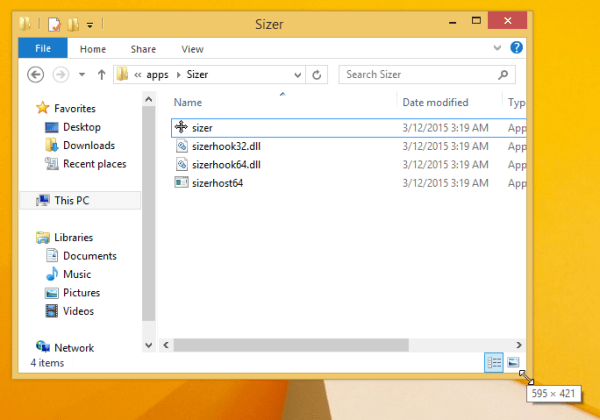
1. Open up the program you want. The window will open to its default size.
2. Drag-and-drop the corners of the window to the exact size and position you want. Do not click the Maximize button, but manually resize the window.
3. Close the window immediately without performing any other actions on it. Windows establishes the new defaults to the previously set values. When you open the program again, you will notice the new settings for size and position have been successfully applied.
Nonetheless, Windows won’t apply these settings for all windows but for the windows belonging to that particular program. You have to repeat the steps 1-3 for each program.
Also, in some software (such as antivirus or security software), windows cannot be resized or moved so don’t bother to try changing their sizes. It will not work.